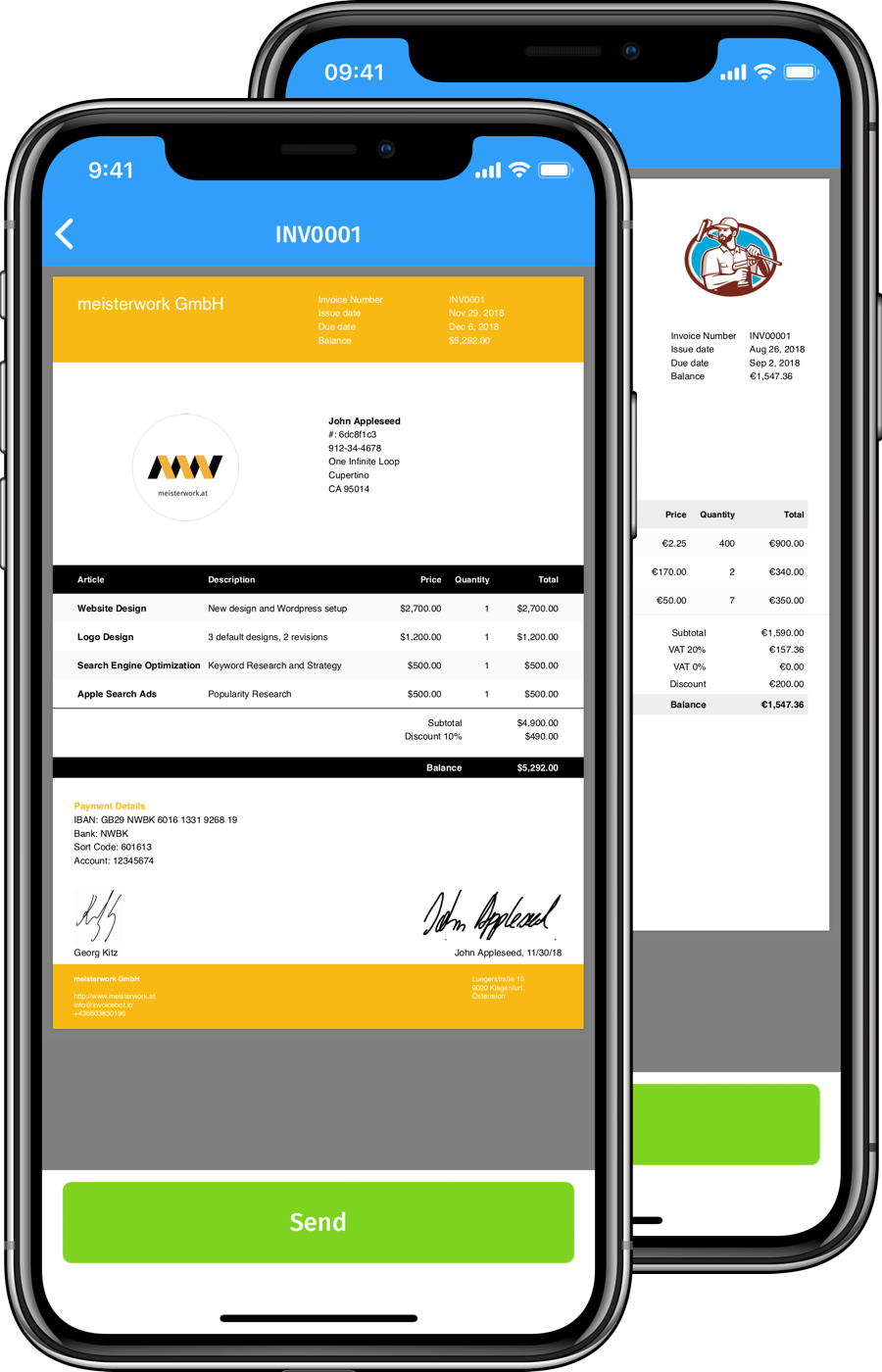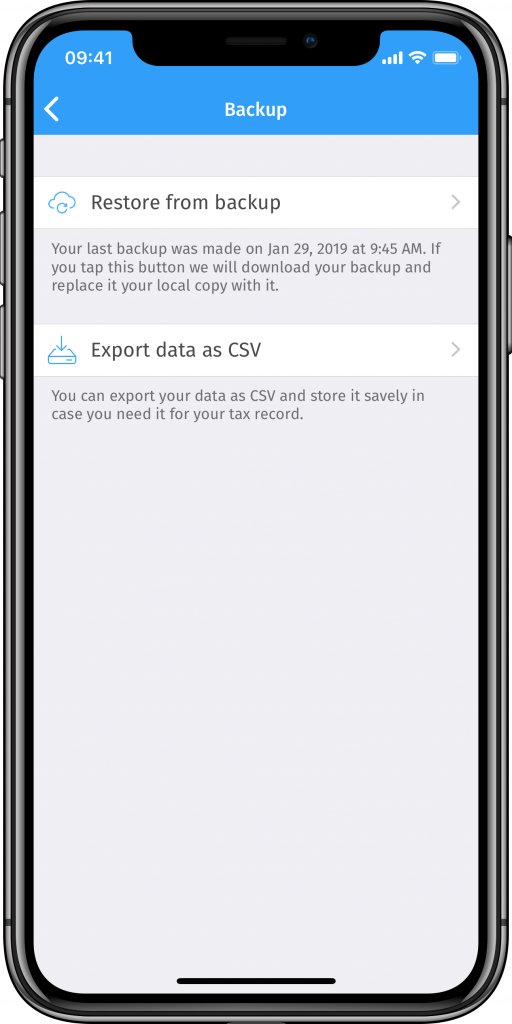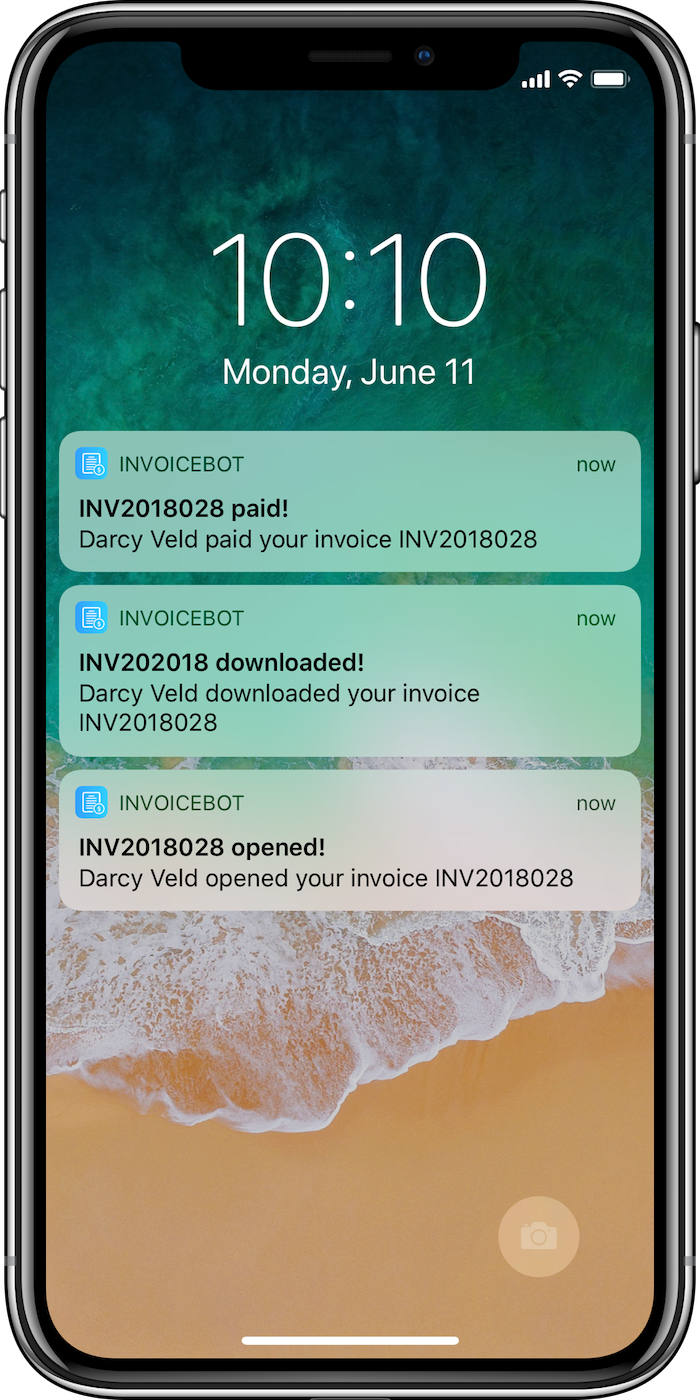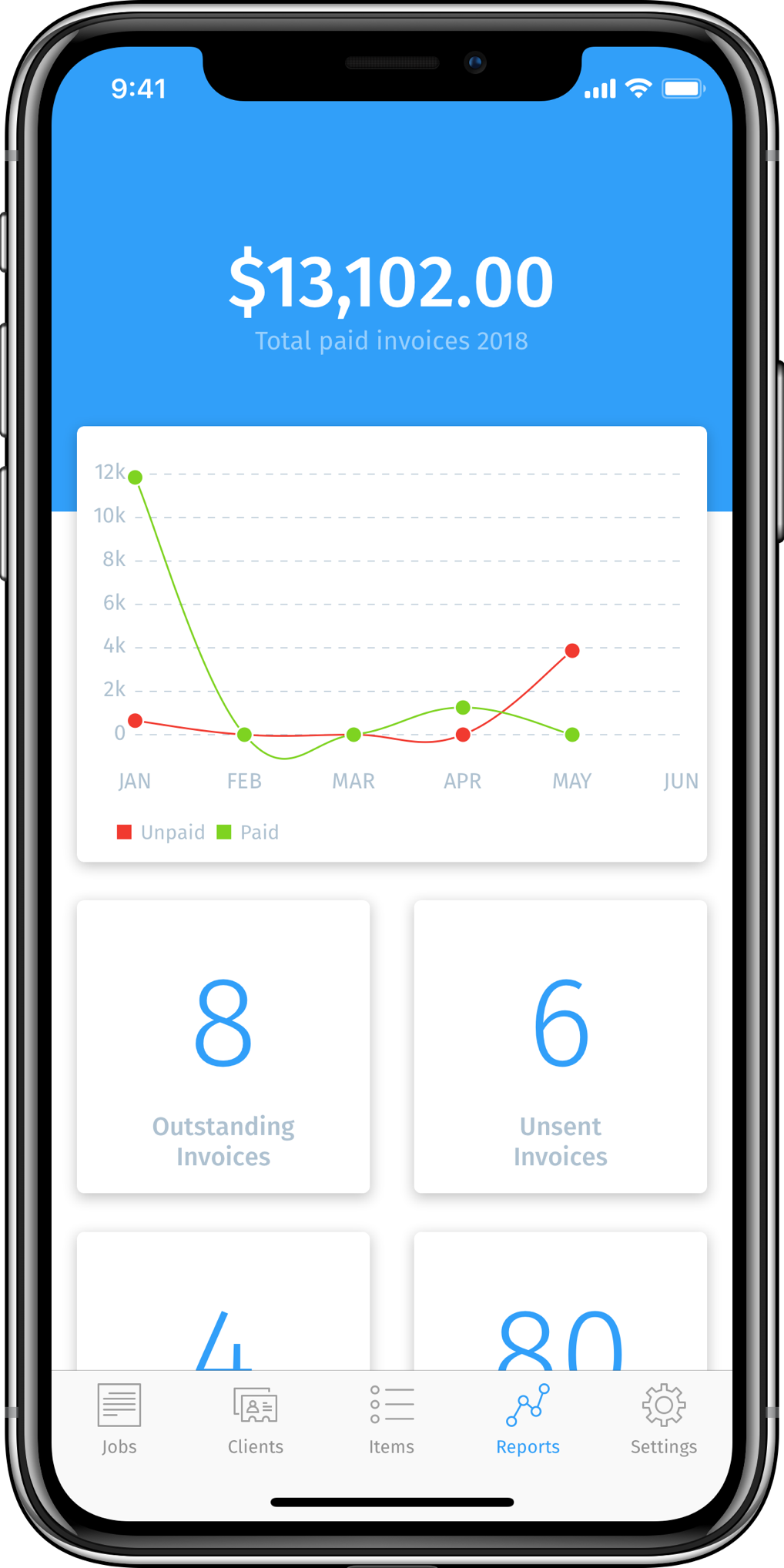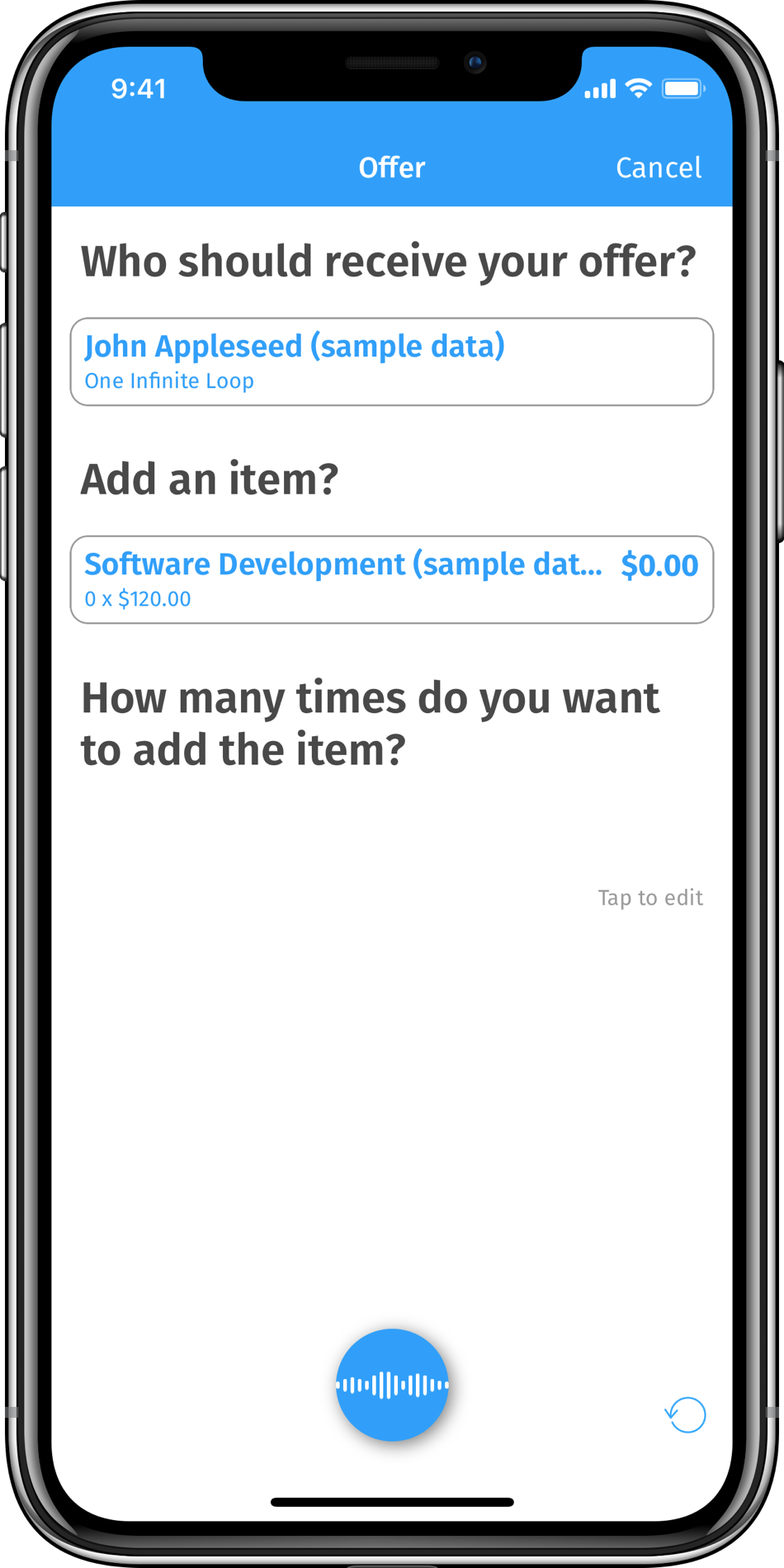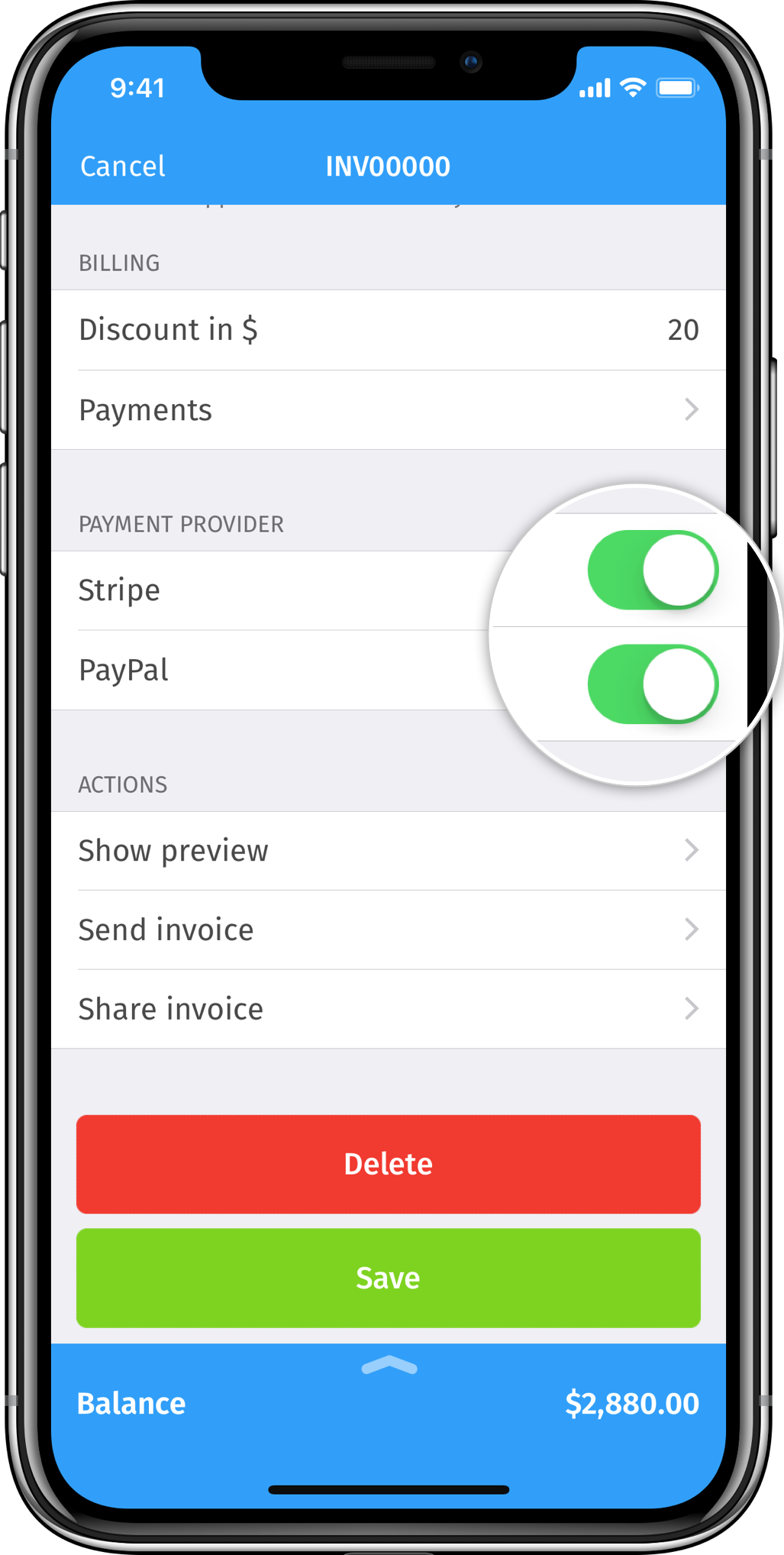On average our customers get paid within 7 days. You might wonder why, this is actually due to the fact that our customers offer their clients a possibility to pay online using either PayPal or Stripe as a payment platform.
Simply create a new invoice and flip the switch for either PayPal or Stripe or both. If you didn't provide any account details for this platforms before, the app will ask you to do so.
For PayPal you'll need your PayPal email address, For Stripe you'll either have to log in to your Stripe account or create a new one.
Once this process is setup and you send your invoice to your customer, they will see an option to pay your invoice online. If they choose to do so, which they will out of convenience, you'll be notified that a payment was made.